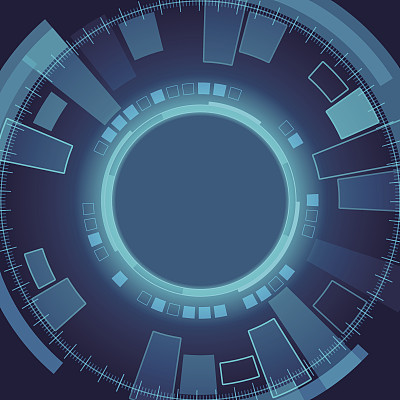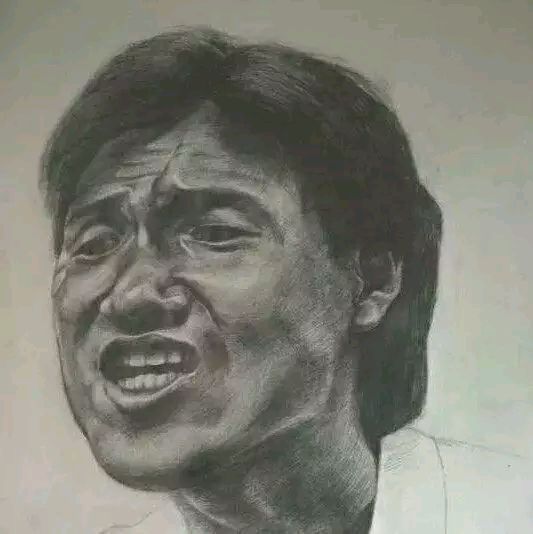App客户端(包括Android和IOS)性能测试
需要安装的工具
JDK
https://www.oracle.com/technetwork/java/javase/downloads/jdk8-downloads-2133151.html
Android SDK
下载地址:https://www.androiddevtools.cn/
下载后解压打开,下载相应的包,将bin目录配置成环境变量
性能狗
SoloPi
下载地址:https://github.com/alipay/SoloPi/releases
相关指标测试方法
1、启动时长
1) 在命令行输入,查看包名
adb shell "logcat | grep START"
2) 查看APP启动时长
adb shell am start -W -n com.tencent.mm/.ui.LauncherUI
备注:
WaitTime 就是总的耗时,包括前一个应用 Activity pause 的时间和新应用启动的时间;
ThisTime 表示一连串启动 Activity 的最后一个 Activity 的启动耗时;
TotalTime 表示新应用启动的耗时,包括新进程的启动和 Activity 的启动,但不包括前一个应用 Activity pause 的耗时。
2、安装时长
1) mac
starttime=`gdate +%s%3N`
adb shell pm install /storage/emulated/0/Download/yushiban-latest.apk
endtime=`gdate +%s%3N`
echo `expr $endtime - $starttime`
2) windows powershell
$starttime = Get-Date -UFormat "%s"
adb shell pm install /storage/emulated/0/Download/yushiban-latest.apk
$endtime = Get-Date -UFormat "%s"
$endtime - $starttime
备注:安装时可能手机会有验证,测试结果需减去验证等待的时长
3、卸载时长
1) mac
starttime=`gdate +%s%3N`
adb shell pm uninstall com.neusoft.smartcity.henan
endtime=`gdate +%s%3N`
echo `expr $endtime - $starttime`
2) windows powershell
$starttime = Get-Date -UFormat "%s"
adb shell pm uninstall com.neusoft.smartcity.henan
$endtime = Get-Date -UFormat "%s"
$endtime - $starttime
4、CPU、内存、电量、流量
使用性能狗监控
https://perfdog.qq.com/support?ADTAG=media.wetest.product.banner4
5、主功能页面加载时间
使用SoloPi测试
https://testerhome.com/topics/19832
报告模板
正文到此结束