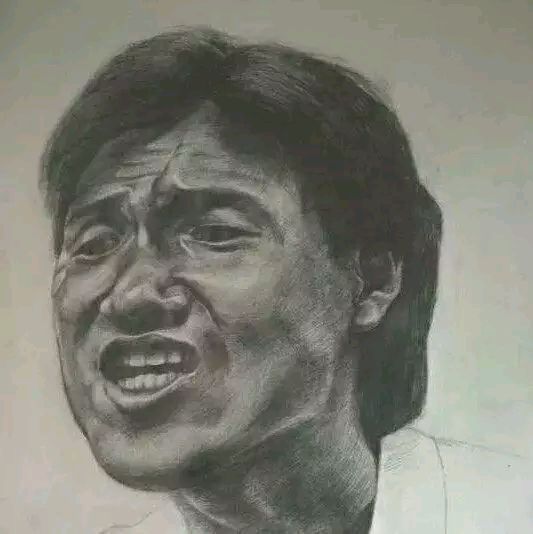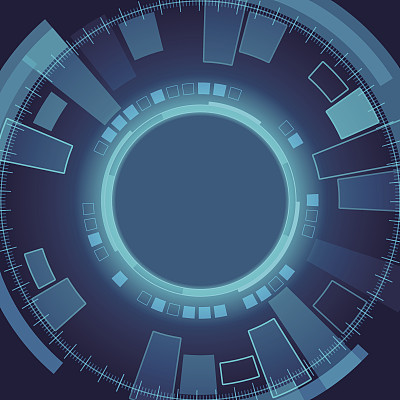UI自动化浏览器及驱动下载
selenium-manager
使用selenium-manager可方便的管理不同浏览器的不同驱动
下载:https://wwxe.lanzouf.com/ikd8b0posxef 密码:dj8a
在cmd中执行命令,获取全部指令:
Usage: selenium-manager.exe [OPTIONS]
Options:
-b, --browser <BROWSER>
Browser name (chrome, firefox, edge, or iexplorer)
-d, --driver <DRIVER>
Driver name (chromedriver, geckodriver, msedgedriver, or IEDriverServe
r)
-v, --driver-version <DRIVER_VERSION>
Driver version (e.g., 106.0.5249.61, 0.31.0, etc.)
-B, --browser-version <BROWSER_VERSION>
Major browser version (e.g., 105, 106, etc. Also: beta, dev, canary -o
r nightly- is accepted)
-P, --browser-path <BROWSER_PATH>
Browser path (absolute) for browser version detection (e.g., /usr/bin/
google-chrome, "/Applications/Google\ Chrome.app/Contents/MacOS/Google\ Chrome",
"C:\\Program Files\\Google\\Chrome\\Application\\chrome.exe")
-O, --output <OUTPUT>
Output type: LOGGER (using INFO, WARN, etc.), JSON (custom JSON notati
on), or SHELL (Unix-like) [default: LOGGER]
-p, --proxy <PROXY>
HTTP proxy for network connection (e.g., https://myproxy.net:8080)
-t, --timeout <TIMEOUT>
Timeout for network requests (in seconds) [default: 120]
-D, --debug
Display DEBUG messages
-T, --trace
Display TRACE messages
-c, --clear-cache
Clear driver cache
-h, --help
Print help
-V, --version
Print version
要下载当前系统的chrome对应的chromedriver,执行命令: selenium-manager.exe -d chromedriver
显示已下载对应的驱动到指定目录: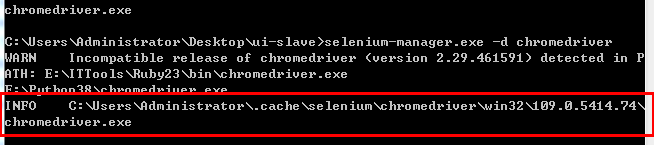
由于国内网络的环境,有时候下载会很慢。
chrome
chromedriver与chrome的版本对应可在页面获取到
https://chromedriver.chromium.org/downloads
谷歌浏览器历史版本下载
https://downzen.com/en/windows/google-chrome/versions/
低版本谷歌和chromedriver对应广西
https://blog.csdn.net/weixin_34378767/article/details/86255254
chromedriver官方历史版本下载
https://chromedriver.storage.googleapis.com/index.html
firefox
geckodriver支持向下兼容
https://github.com/mozilla/geckodriver/releases
IE
IEdriver是由selenium组织维护,随selenium一起发布
https://registry.npmmirror.com/binary.html?path=selenium/
edge
edge的驱动版本和edge版本一致
https://developer.microsoft.com/en-us/microsoft-edge/tools/webdriver/